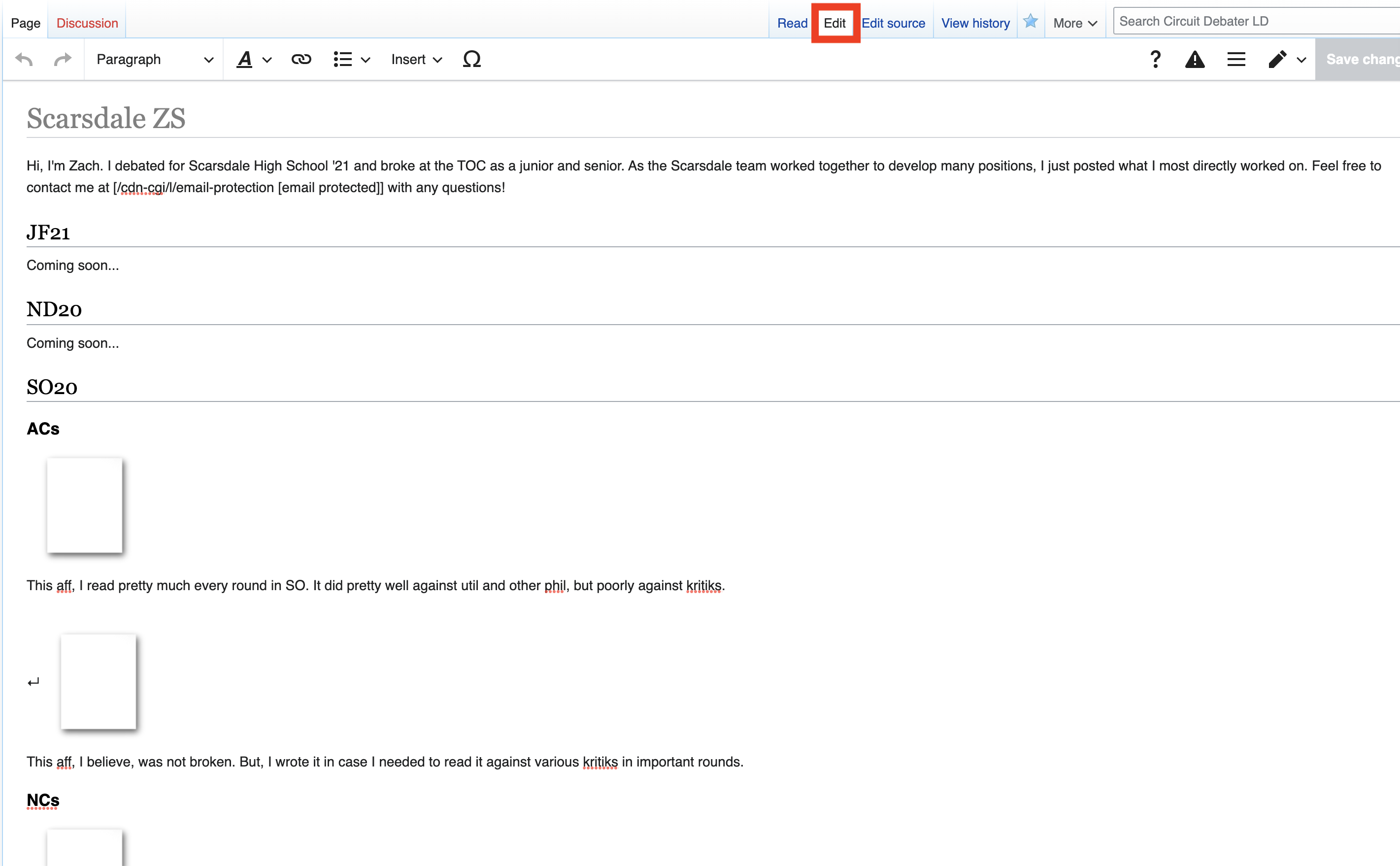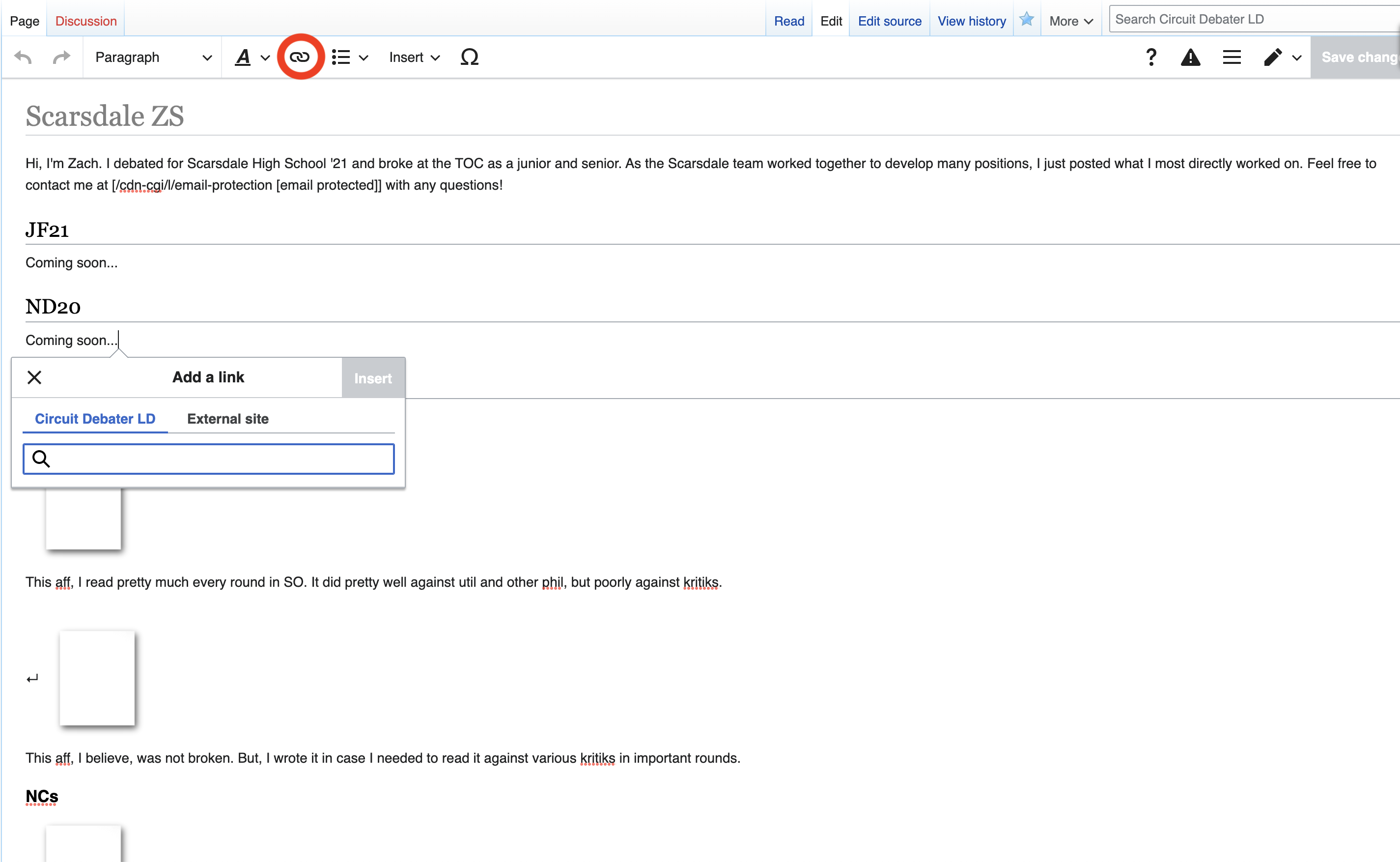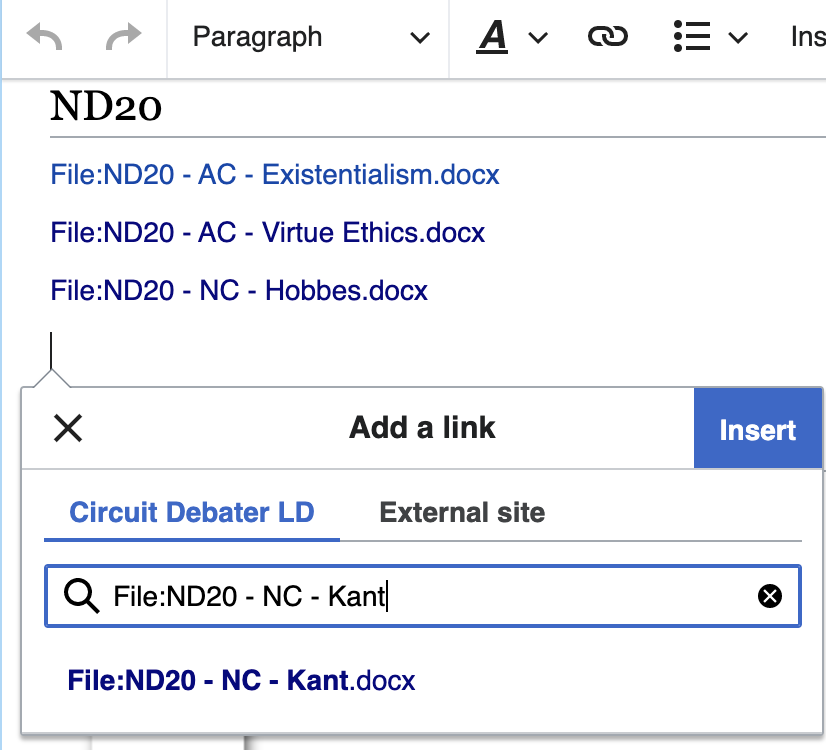Difference between revisions of "Uploading Files"
Jump to navigation
Jump to search
| Line 4: | Line 4: | ||
Step 2: Navigate to [[Special:UploadWizard]] and upload | Step 2: Navigate to [[Special:UploadWizard]] and upload all of the files you want. | ||
Revision as of 02:03, 6 January 2022
Here's a quick guide on how to upload files to your debater page.
Step 1: Go to create page, and follow the instructions to make your wiki page.
Step 2: Navigate to Special:UploadWizard and upload all of the files you want.
Step 3: Navigate to the wiki page where you want your uploaded file to be linked and click "edit."
Step 4: Click the "add link" button (keyboard shortcut is command/control K).
Step 5: Link your uploaded file by typing in "File: [YOUR_FILE_NAME]"